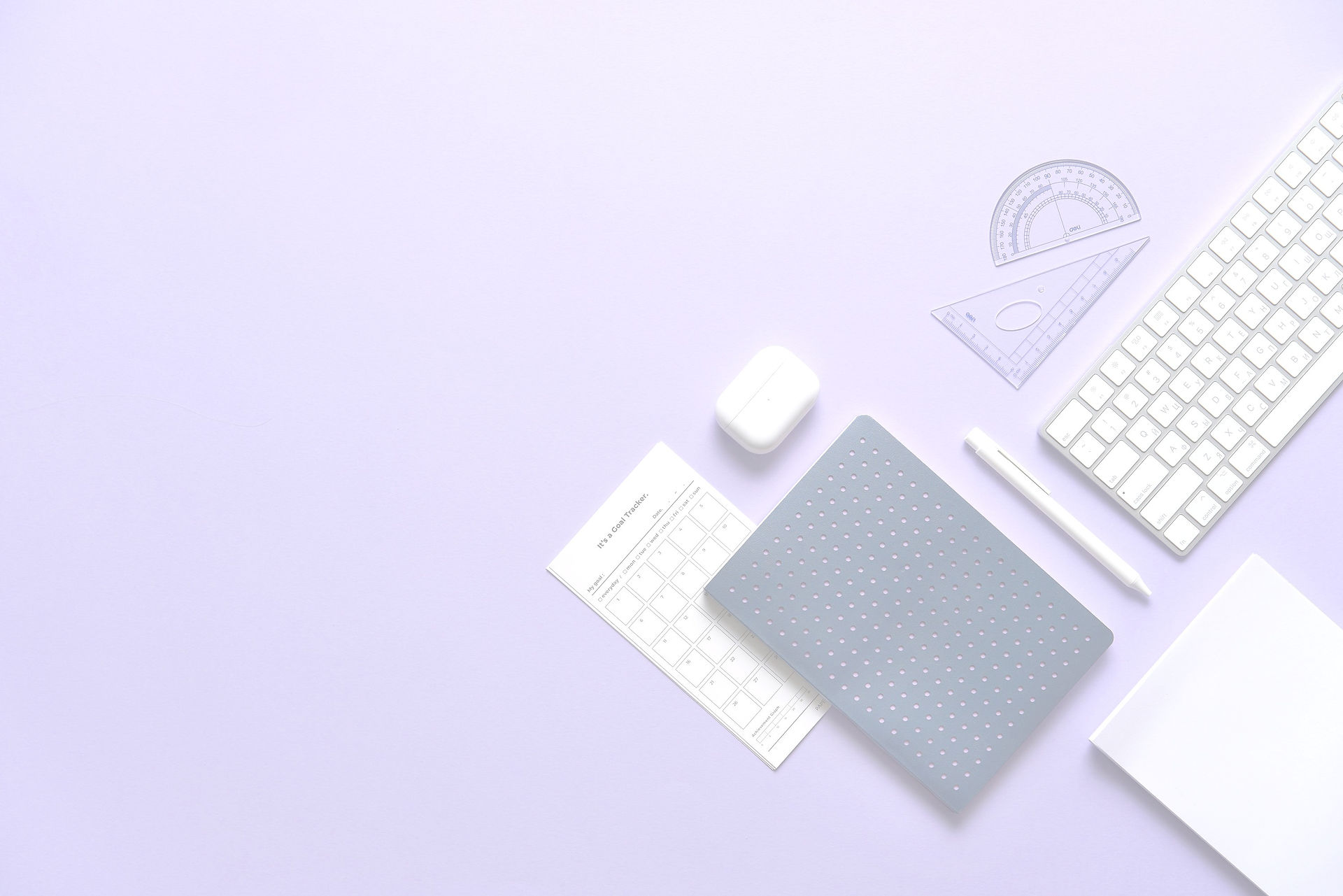
Une petite aide pour vos écrits
-
ALT+142 : Ä (ä tréma majuscule)
-
ALT+183 : À (à accent grave majuscule)
-
ALT+143 : Å (å majuscule diacrité d’un rond en chef)
-
ALT+146 : Æ (ae collés majuscule)
-
ALT+160 : á (a accent aigu)
-
ALT+145 : æ (ae collés)
-
ALT+166 : ª (a en exposant)
-
ALT+144 : É (é accent aigu majuscule)
-
ALT+212 : È (è accent grave majuscule)
-
ALT+161 : í (i accent aigu)
-
ALT+141 : ì (i accent grave)
-
ALT+165 : Ñ (eñe, le n espagnol en majuscule)
-
ALT+164 : ñ (eñe, le n espagnol)
-
ALT+153 : Ö (ö tréma majuscule)
-
ALT+0140 : Œ (oe collés)
-
ALT+0156 : œ (oe collés)
-
ALT+162 : ó (o accent aigu)
-
ALT+149 : ò (o accent grave)
-
ALT+154 : Ü (ü tréma majuscule)
-
ALT+163 : ú (u accent aigu)
-
ALT+152 : ÿ (y tréma)
-
ALT+155 : ø (o barré)
-
ALT+157 : Ø (o barré majuscule)
-
ALT+167 : º (le symbole des degrés)
-
ALT+167 : ¿ (un point d’interrogation inversé)
-
ALT+173 : ¡ (un point d’exclamation inversé)
-
ALT+0189 : ½
-
ALT+0190 : ¾
-
ALT+0188 : ¼
-
ALT+25 : ↓ (flèche vers le bas)
-
ALT+26 : → (flèche vers la droite)
-
ALT+27 : ← (flèche vers la gauche)
-
ALT+29 : ↔ (double flèche horizontale)
-
ALT+16 : ► (grosse flèche vers la droite)
-
ALT+17 : ◄ (grosse flèche vers la gauche)
-
ALT+30 : ▲ (grosse flèche vers le haut)
-
ALT+31 : ▼ (grosse flèche vers le bas)
-
ALT+1 : ☺ (smiley blanc)
-
ALT+2 : ☻ (smiley noir)
-
ALT+3 : ♥ (cœur)
-
ALT+4 : ♦ (carreau)
-
ALT+5 : ♣ (trèfle)
-
ALT+6 : ♠ (pic)
-
ALT+7 : • (bullet point)
-
ALT+9 : ○ (point blanc)
-
ALT+11 : ♂ (homme)
-
ALT+12 : ♀ (femme)
-
ALT+13 : ♪ (note de musique : croche)
-
ALT+14 : ♫ (note de musique : deux croches)
-
ALT+15 : ☼ (soleil)
-
-
ALT+0128 : € (symbole euro)
-
ALT+0153 : ™ (symbole TM exposant, trademark, marque déposée)
-
ALT+0164 : ¤ (symbole monétaire)
-
ALT+0169 : © (symbole c entouré, copyright)
-
ALT+0174 : ® (symbole R entouré, marque)
Les caractères accentués sur un PC sous Windows combinant ^ suivi d’une ou deux autres touches :
â : s’obtient en pressant ^ puis A
ä : s’obtient en pressant Maj + ^ puis A
 : s’obtient en pressant Maj + ^ puis A
Ä : s’obtient en pressant Maj + ^ puis Maj + A
ê : s’obtient en pressant ^ puis E
ë : s’obtient en pressant Maj + ^ puis E
Ê : s’obtient en pressant Maj + ^ puis E
Ë : s’obtient en pressant Maj + ^ puis Maj + E
î : s’obtient en pressant ^ puis I
ï : s’obtient en pressant Maj + ^ puis I
Î : s’obtient en pressant Maj + ^ puis I
Ï : s’obtient en pressant Maj + ^ puis Maj + I
ô : s’obtient en pressant ^ puis O
ö : s’obtient en pressant Maj + ^ puis O
Ô : s’obtient en pressant Maj + ^ puis O
Ö : s’obtient en pressant Maj + ^ puis Maj + O
û : s’obtient en pressant ^ puis U
ü : s’obtient en pressant Maj + ^ puis U
Û : s’obtient en pressant Maj + ^ puis U
Ü : s’obtient en pressant Maj + ^ puis Maj + U
Les caractères spéciaux sur un PC sous Windows utilisant une combinaison avec la touche Alt Gr :
À : s’écrit en utilisant la combinaison : Alt Gr + è puis Maj + A
È : s’écrit en utilisant la combinaison : Alt Gr + è puis Maj + E
Ì : s’écrit en utilisant la combinaison : Alt Gr + è puis Maj + I
Ò : s’écrit en utilisant la combinaison : Alt Gr + è puis Maj + O
Ù : s’écrit en utilisant la combinaison : Alt Gr + è puis Maj + U
Les caractères spéciaux sur un PC sous Windows combinant Ctrl + Alt + une autre touche :
~ : appuyer simultanément sur Ctrl + Alt + é
# : appuyer simultanément sur Ctrl + Alt + »
{ : appuyer simultanément sur Ctrl + Alt + ‘
[ : appuyer simultanément sur Ctrl + Alt + (
| : appuyer simultanément sur Ctrl + Alt + –
` : appuyer simultanément sur Ctrl + Alt + è
: appuyer simultanément sur Ctrl + Alt + _
^ : appuyer simultanément sur Ctrl + Alt + ç
@ : appuyer simultanément sur Ctrl + Alt + à
] : appuyer simultanément sur Ctrl + Alt + )
} : appuyer simultanément sur Ctrl + Alt + =
¤ : appuyer simultanément sur Ctrl + Alt + $
€ : appuyer simultanément sur Ctrl + Alt + E




